
How to Query the Rick and Morty GraphQL API
Published:
Learn how to use a GraphQL API by querying the Rick and Morty GraphQL API with curl, the Fetch API, graphql-request, and Apollo Client.
Outline
- Introduction
- Query with GraphiQL
- Query with CURL
- Query with the Fetch API
- Query with GraphQL Request
- Query with Apollo Client
- Discover Related Articles
All of this project’s code can be found in the First Look monorepo on my GitHub.
Introduction
I’ve been going deep into GraphQL ever since I first started learning Redwood, and it’s been an interesting experiment because I started with a fully complete GraphQL project with a server and client included and integrated.
As I’ve gotten deeper into GraphQL I’ve realized this is an incredible exception to the rule, the norm is everyone creating their own bespoke combination of clients and/or servers to fit their own purposes.
Query with GraphiQL
If we wanted to take it to the total basics, you’d want to start with actually making a GraphQL query. For example, if you were to go to the following link you’ll see this:
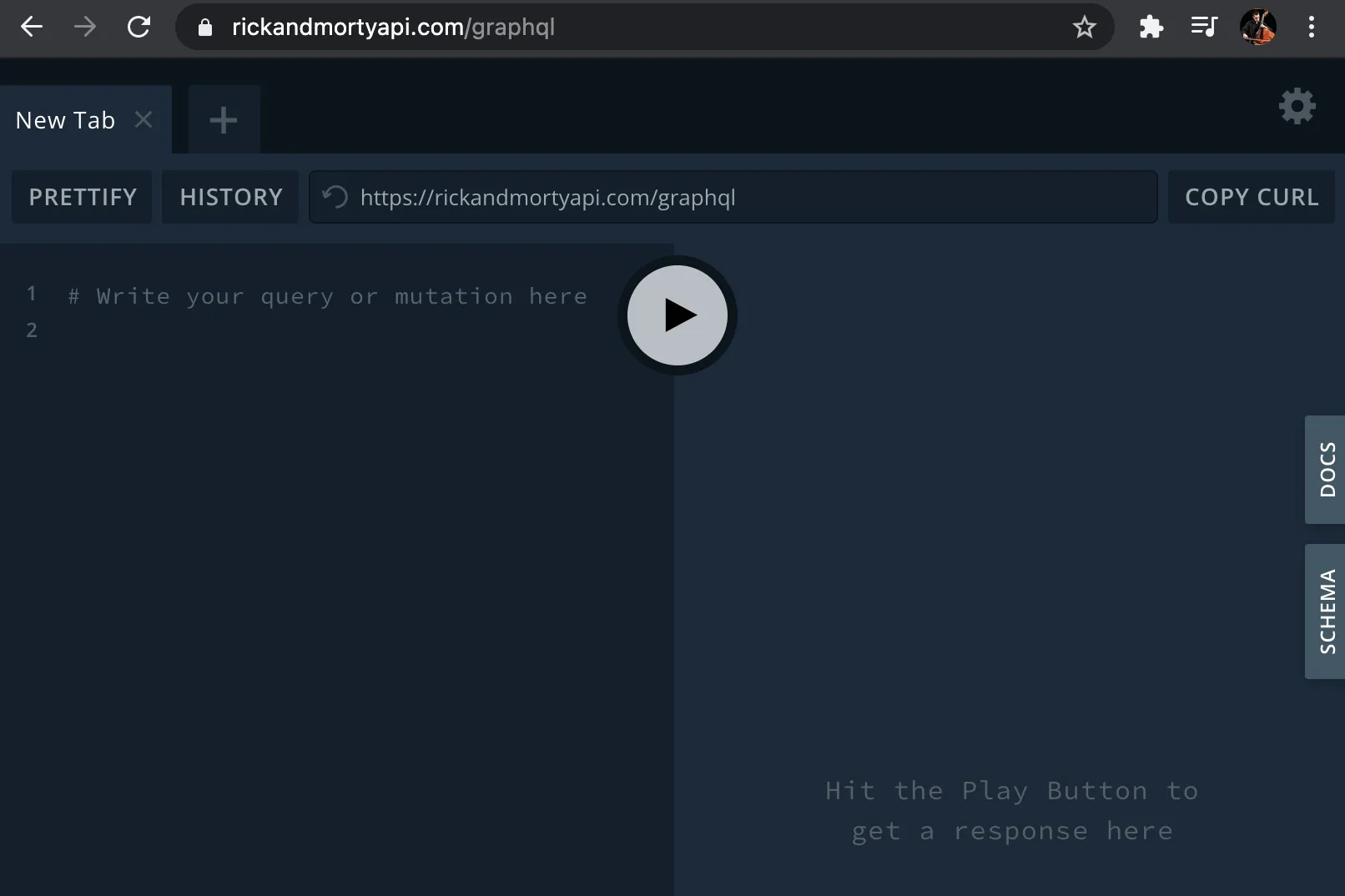
We want to make a query, so we’ll enter the following query for characters, specifically their name (the results array is a quirk of this specific GraphQL schema).
{ characters { results { name } }}This returns an array of names.
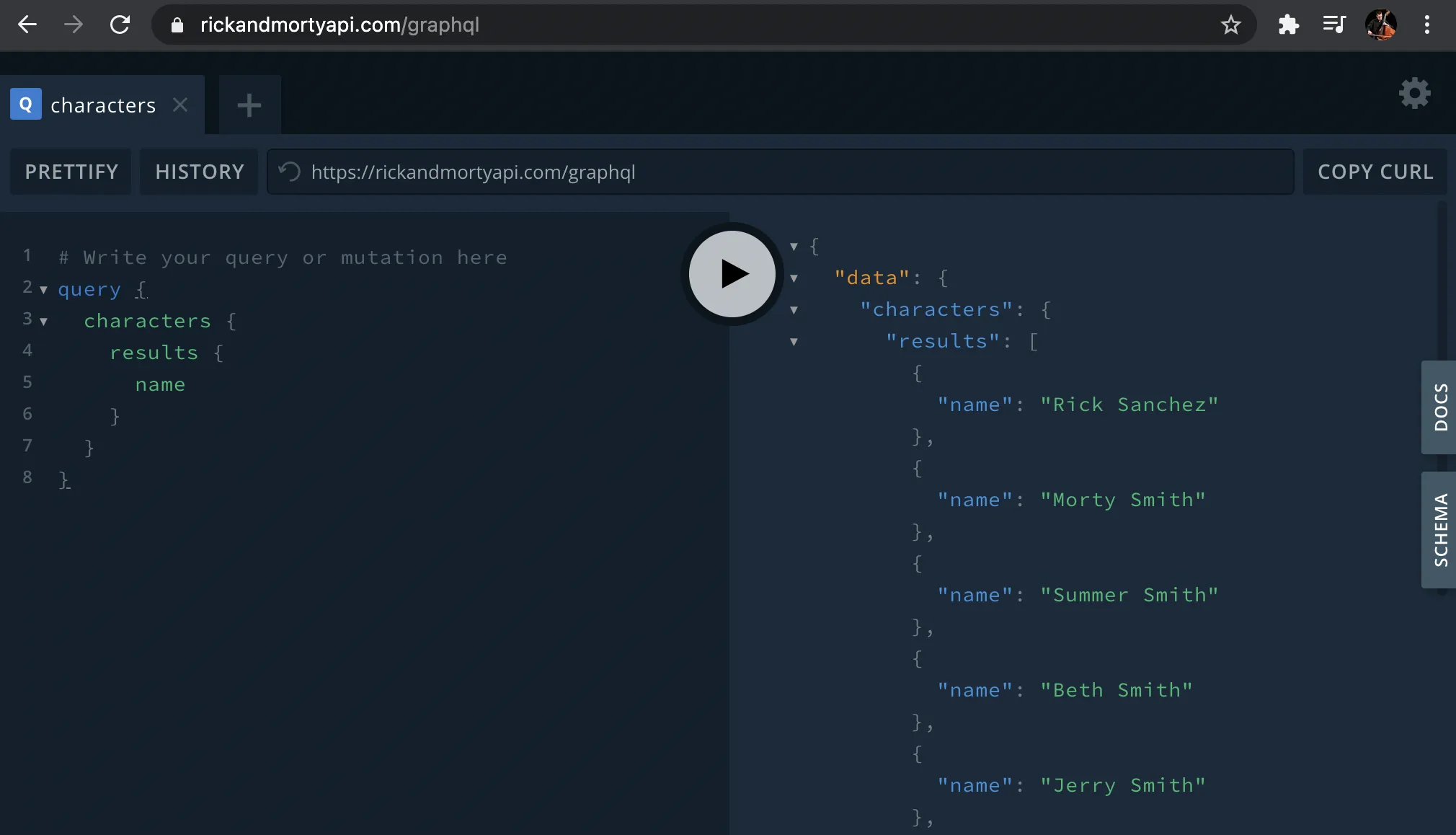
Watch out for Abradolf Lincler, he’s a bad dude.

Query with CURL
If you want to run this same query on the command line, you can use curl. Include the GraphQL endpoint, a header specifying that the Content-Type is application/json, and a data-binary option with the query.
curl 'https://rickandmortyapi.com/graphql' \ -H 'Content-Type: application/json' \ -d '{"query":"{ characters { results { name } } }"}'Query with the Fetch API
The next layer would be making a fetch request.
Create Project
Create a new blank directory with public and src directories containing an index.html and index.js file respectively.
mkdir rick-and-morty-graphqlcd rick-and-morty-graphqlmkdir public srctouch public/index.html src/index.jsHTML Entrypoint
Enter the following html boilerplate with a script tag for index.js.
<!DOCTYPE html><html lang="en"> <head> <meta charset="UTF-8"> <meta name="viewport" content="width=device-width, initial-scale=1.0"> <meta http-equiv="X-UA-Compatible" content="ie=edge"> <title>How to Query the Rick and Morty GraphQL API</title> <script src="../src/index.js" defer></script> </head>
<body> <noscript> You need to enable JavaScript to run this app. </noscript> <h1>Fetch API</h1> <div id="root"></div> </body></html>Fetch Request
Make a fetch request to https://rickandmortyapi.com/graphql including:
- A
POSTrequest withContent-Typeofapplication/json - The
charactersquery we wrote above asking for theirnameincluded in thebodyand stringified - The
resultsdisplayed withconsole.log()
fetch('https://rickandmortyapi.com/graphql', { method: 'POST',
headers: { "Content-Type": "application/json" },
body: JSON.stringify({ query: ` query getCharacters { characters { results { name } } } ` })}).then(res => res.json()).then(data => console.log(data.data))Open index.html with a tool like Live Server.
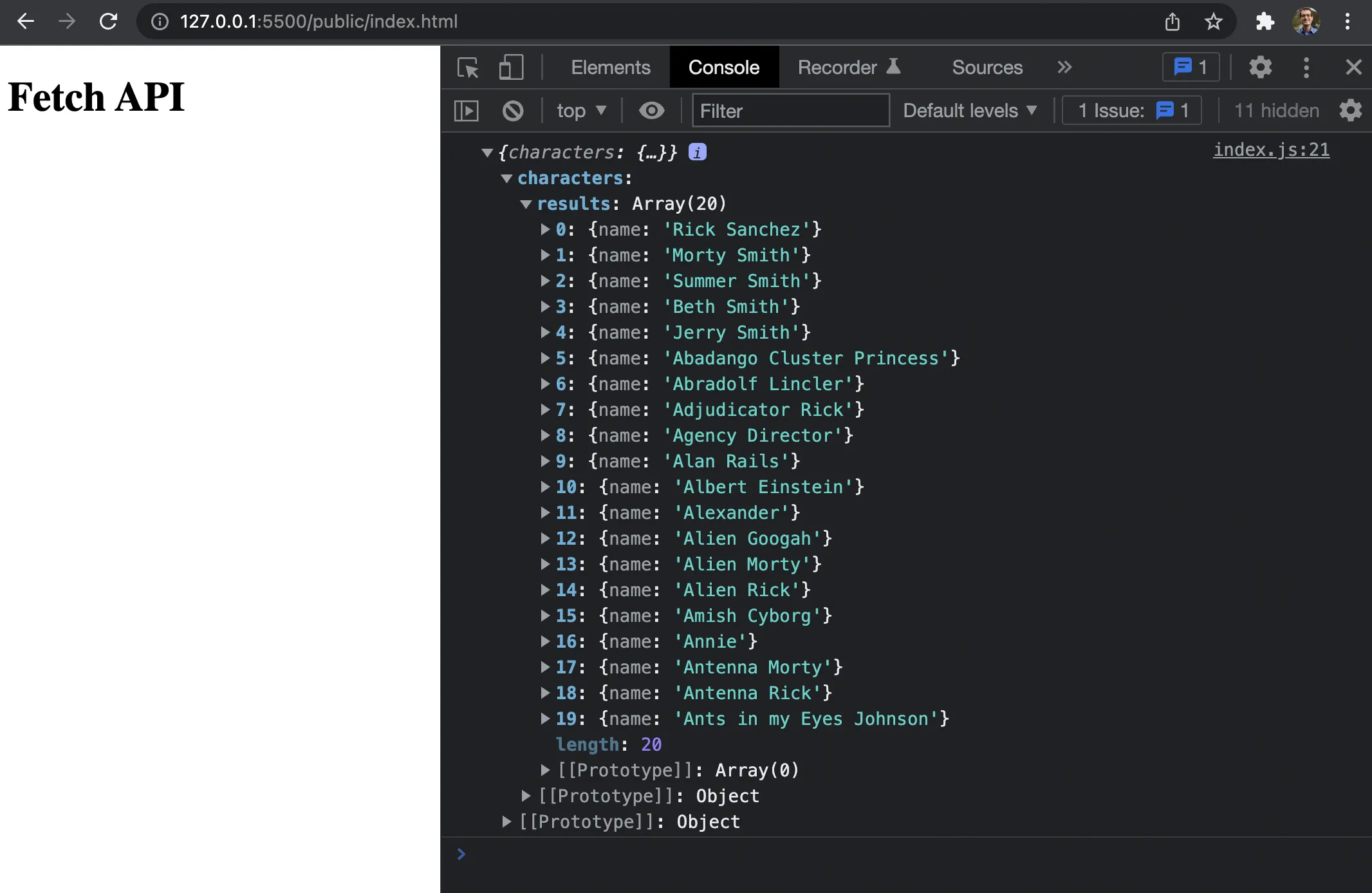
To actually display the results of the query on the page, change the final .then function to the following:
.then(data => { document.querySelector('#root').innerHTML = ` <p>${JSON.stringify(data.data.characters.results)}</p> `})This doesn’t require installing dependencies, or even creating a package.json file. However, there are many GraphQL client libraries which explore a wide range of trade offs. Use cases may include providing concise abstractions for common GraphQL functionality or adding additional features such as caching.
Query with GraphQL Request
graphql-request is a minimal GraphQL client that supports Node and browsers.
Install Dependencies
yarn init -yyarn add graphql graphql-request react react-dom react-scriptsAdd Scripts and Browsers List
{ "scripts": { "start": "react-scripts start", "build": "react-scripts build", "test": "react-scripts test", "eject": "react-scripts eject" }, "browserslist": { "production": [ ">0.2%", "not dead", "not op_mini all" ], "development": [ "last 1 chrome version", "last 1 firefox version", "last 1 safari version" ] }}Initialize GraphQL Request Client
import React from "react"import { render } from "react-dom"import { GraphQLClient, gql } from 'graphql-request'
async function main() { const endpoint = 'https://rickandmortyapi.com/graphql' const graphQLClient = new GraphQLClient(endpoint)
const GET_CHARACTERS_QUERY = gql` query getCharacters { characters { results { name } } } `
const data = await graphQLClient.request(GET_CHARACTERS_QUERY) console.log(JSON.stringify(data, undefined, 2))}
main()
render( <React.StrictMode> <h1>graphql-request</h1> </React.StrictMode>, document.getElementById("root"))Query with Apollo Client
Apollo Client is a caching GraphQL client with integrations for React and other popular frontend libraries/frameworks.
Install Apollo Dependencies
yarn add @apollo/react-hooks apollo-boostInitialize Apollo Client
import React from "react"import { render } from "react-dom"import { ApolloProvider } from "@apollo/react-hooks"import ApolloClient from "apollo-boost"import gql from "graphql-tag"import { useQuery } from "@apollo/react-hooks"
export const client = new ApolloClient({ uri: 'https://rickandmortyapi.com/graphql'})
export const GET_CHARACTERS_QUERY = gql` query getCharacters { characters { results { name } } }`
function Characters() { const { data, loading, error } = useQuery(GET_CHARACTERS_QUERY)
const characters = data?.characters
if (loading) return <p>Almost there...</p> if (error) return <p>{error.message}</p>
return ( <> <pre> {JSON.stringify(characters, null, " ")} </pre> </> )}
render( <React.StrictMode> <ApolloProvider client={client}> <h1>Apollo Client</h1> <Characters /> </ApolloProvider> </React.StrictMode>, document.getElementById("root"))