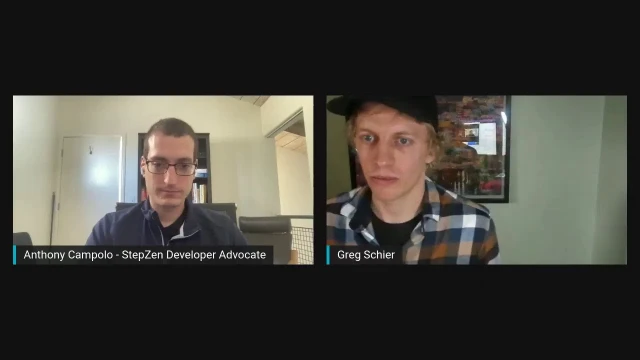
Deploying Railway Applications with StepZen
Published:
Video Link: Deploying Railway Applications with StepZen
Greg Schier from Railway discusses deploying databases and applications easily, demonstrating integration with StepZen to create a unified GraphQL API.
Episode Summary
In this episode, Greg Schier from Railway joins to discuss and demonstrate the platform’s capabilities in deploying databases and applications with ease. The conversation covers Railway’s features, including its GUI and CLI interfaces, various database options, and the process of setting up a PostgreSQL database. Greg explains Railway’s approach to simplifying deployment and database management for developers. The episode then transitions to showcasing how to integrate a Railway-deployed database with StepZen, creating a unified GraphQL API. Throughout the stream, they discuss the benefits of these tools for developers, touching on topics like microservices, pricing models, and future developments for both Railway and StepZen.
Chapters
00:00 - Introduction and Background
This chapter introduces Greg Schier and his background in developer tooling. Greg discusses his previous work on Insomnia, a popular API client, and explains how he joined Railway. He outlines Railway’s mission to simplify the deployment of databases and web applications. The conversation touches on the challenges of scaling applications and databases, highlighting Greg’s experience in this area from his time at Send With Us.
02:56 - Overview of Railway Platform
Greg and the host dive into the Railway platform, discussing its user interface and key features. They explore the dashboard, showing how to create and manage projects, deploy databases, and access environment variables. The chapter covers Railway’s support for various database types, including PostgreSQL, MongoDB, Redis, and MySQL. They also discuss Railway’s approach to progressive disclosure of features, allowing users to start simply and access more advanced functionality as needed.
11:25 - Setting Up a PostgreSQL Database with Railway
This chapter demonstrates the process of setting up a PostgreSQL database using Railway. It covers both the GUI and CLI methods of creating and connecting to a database. The hosts show how to use the Railway CLI to initialize a project, add a PostgreSQL plugin, and connect to the database using psql. They create tables, insert data, and query the database, showcasing the simplicity and speed of the process.
21:55 - Integrating with PostGraphile and Creating a GraphQL API
The discussion moves to creating a GraphQL API from the PostgreSQL database using PostGraphile. They demonstrate how to set up PostGraphile, connect it to the Railway-hosted database, and use tools like ngrok to expose the local development environment. This chapter highlights the ease of creating a fully functional GraphQL API from a database without writing any custom code.
34:36 - Connecting to StepZen and Creating a Unified GraphQL Schema
The hosts show how to take the GraphQL API created with PostGraphile and integrate it into StepZen. They explain StepZen’s capabilities in creating a unified GraphQL schema from multiple data sources. The process of setting up a StepZen project, defining the schema, and connecting to the Railway-hosted database via the PostGraphile API is demonstrated. This section emphasizes the power of combining different tools in the ecosystem to create a full-stack application quickly.
49:56 - Future Developments and Q&A
The final chapter covers upcoming features and developments for Railway, including usage-based pricing and infrastructure improvements. Greg discusses Railway’s focus on supporting microservices and making complex deployments easier. They address questions from the audience about NoSQL databases and MongoDB support. The hosts also touch on StepZen’s capabilities and future plans, highlighting the ongoing improvements in both platforms to enhance developer experience.